Luckyy 
Administrator
Staff
LEVEL 4
90 XP
Before we start open command prompt as administrator then run the following command: SLMGR -REARM then restart
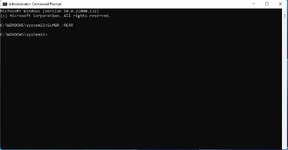
1. Open Control Panel
2. Go to Windows update section
3. Click on View installed updates
4. After loading all installed updates, check for update KB971033 and uninstall
5.Turn off updates or Click on Install Updates Automatically option and select Never check for updates (Not Recommended)
6. Restart your computer
7. re-activate windows using a genuine key or activator/loader/script

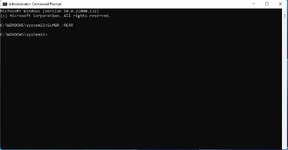
1. Open Control Panel
2. Go to Windows update section
3. Click on View installed updates
4. After loading all installed updates, check for update KB971033 and uninstall
5.Turn off updates or Click on Install Updates Automatically option and select Never check for updates (Not Recommended)
6. Restart your computer
7. re-activate windows using a genuine key or activator/loader/script

Last edited: